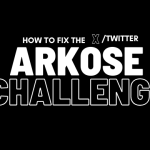If you’re interested in using cryptocurrency, you may have heard of MetaMask. MetaMask is a browser extension that allows you to interact with the Ethereum blockchain and manage your digital assets. One of the digital assets that you can manage with MetaMask is USDT, or Tether.
In this guide, we’ll walk you through the steps of how to add USDT to MetaMask. But before we dive into the instructions, let’s quickly go over what USDT is and why you might want to use it.
What is USDT (Tether)?
USDT is a stablecoin that is pegged to the value of the US dollar. This means that for every 1 USDT, you can expect to receive about $1 worth of goods or services. USDT is issued by Tether Limited, a company that claims to have enough US dollars in reserve to back all the USDT in circulation.
One of the main advantages of using USDT is that it provides a way to store value and make transactions in cryptocurrency without having to worry about the price volatility that is common with other cryptocurrencies like Bitcoin or Ethereum. This makes USDT a popular choice for merchants and individuals who want to use cryptocurrency as a means of exchange, rather than as an investment.
In addition to being a stablecoin, USDT has several other benefits. It is widely accepted by exchanges, so you can easily buy and sell it. It also has relatively low transaction fees and is fast to transfer.
How to Add USDT to MetaMask
Now that you have a basic understanding of what USDT is and why you might want to use it, let’s get started with the tutorial. Here are the steps you’ll need to follow to add USDT to MetaMask:
- Install MetaMask
The first thing you’ll need to do is install MetaMask on your web browser. MetaMask is available for Chrome, Firefox, and Brave. You can download it from the MetaMask website or through the Chrome Web Store, Firefox Add-ons, or Brave Extension Gallery.
- Create a MetaMask account
Once you have MetaMask installed, you’ll need to create a MetaMask account. Click on the MetaMask icon in your browser’s toolbar and follow the prompts to create your account. You’ll need to create a secure password and backup your account in case you lose access to your computer.
- Buy USDT
To add USDT to MetaMask, you’ll need to first buy some USDT. There are a few different ways you can do this, including:
- Buying USDT on an exchange: One option is to buy USDT on a cryptocurrency exchange like Coinbase or Binance. You’ll need to create an account on the exchange, verify your identity, and connect a payment method (such as a bank account or credit card). Then you can buy USDT with your local currency or with another cryptocurrency.
- Receiving USDT from someone else: If you know someone who already has USDT, they may be able to send you some. To do this, you’ll need to provide them with your MetaMask wallet address. You can find your wallet address by clicking on the “Accounts” tab in MetaMask and selecting your USDT wallet.
- Connect your exchange account to MetaMask
If you bought your USDT on an exchange, you’ll need to connect your exchange account to MetaMask in order to access your USDT. To do this, click on the “Add Token” button in the Meta
If you have any suggestion or query you can contact us or comment below