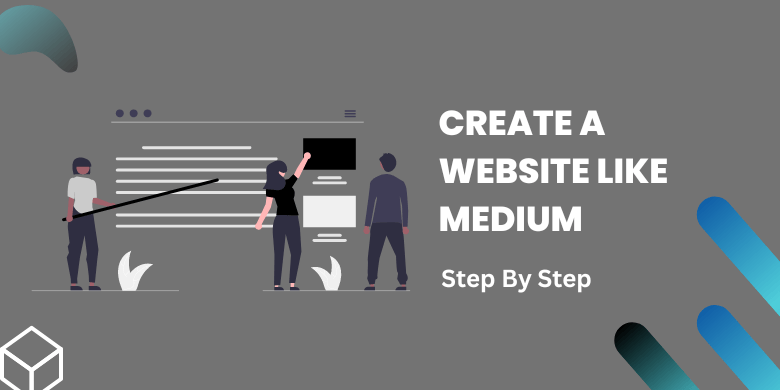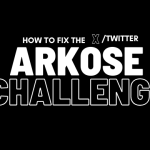Creating a website like Medium is a great way to establish a platform for sharing ideas and stories. Medium is a popular blogging and publishing platform that allows users to write and share their own articles, as well as read and discover content from others. The platform is known for its clean and minimalistic design, as well as its focus on quality content.
To create a website like Medium, you will need to start by choosing a content management system (CMS) or website builder. WordPress, Squarespace, and Wix are popular choices for building websites. Once you have chosen a CMS or website builder, you will need to choose a design template or create your own custom design.
Next, you will need to add features such as a rich text editor, commenting system, and social media integration. These features will allow users to easily create and share content, as well as interact with other users.
It’s also important to have a clear navigation and categories to make it easy for users to find content. Additionally, you should integrate a search bar, and make sure your website is optimized for SEO.
In order to make your website successful, you will also need to focus on building a community of users and promoting your content through social media and other channels. Encourage users to share their own stories and participate in discussions.
Overall, creating a website like Medium requires a combination of technical skills and a focus on community building and content promotion. With the right approach, you can build a platform that will attract and engage users, and provide them with a place to share and discover great content.
Requirements to Create a Website like Medium
Creating a website like Medium requires a combination of technical skills and a clear understanding of the features and functionality that are required. Here are some of the key technical requirements for building a website like Medium:
Content Management System (CMS): A CMS is a software that allows you to easily create, manage, and publish content on your website. WordPress, Squarespace, and Wix are popular choices for building websites.
Design template: You will need to choose a design template or create your own custom design. Medium’s design is clean, minimalistic, and focused on the content.
Rich text editor: A rich text editor is a tool that allows users to create and format text, add images, and other multimedia elements.
Commenting system: A commenting system allows users to leave comments on articles and engage in discussions.
Social media integration: Social media integration allows users to share articles on different platforms such as Twitter, Facebook, and LinkedIn.
Navigation and categories: Navigation and categories make it easy for users to find content.
Search bar and SEO optimization: A search bar and SEO optimization ensure that users can find your website easily.
Server: A server is required to host your website and ensure that it is accessible to users.
Security: The website should be secure and protect against hacking, data leakage, and spam.
Analytics: Analytics will help to understand the performance of the website, and make data-driven decisions.
Overall, building a website like Medium requires a solid understanding of web development and design, as well as a focus on user experience and community building. With the right approach and tools, you can create a platform that will attract and engage users and provide them with a great experience.
In our case we will use WordPress as a CMS. Reason behind to choose the WordPress is there are lots of free themes, Page builder & Plugins which you can use to create a website like Medium. After integrate domain with your Hosting next step is wordpress installation on your domain.
Steps to install WordPress on your Domain
Here are the steps to install WordPress on your domain:
- Purchase a domain name and hosting: The first step is to purchase a domain name and hosting for your website. There are many hosting companies that offer WordPress hosting, such as Bluehost, HostGator, and SiteGround.
- Download WordPress: Once you have your domain name and hosting, you can download the latest version of WordPress from the WordPress.org website.
- Upload WordPress to your hosting: After downloading WordPress, you will need to upload it to your hosting account. You can do this using an FTP client, such as FileZilla, or through your hosting account’s control panel.
- Create a MySQL database: WordPress requires a MySQL database to store your website’s data. You can create a database through your hosting account’s control panel.
- Run the WordPress installation: Once you have uploaded WordPress and created a database, you can run the WordPress installation by navigating to yourdomain.com/wp-admin/install.php in your web browser.
- Fill out the installation form: The installation form will ask for your database name, username, password, and other information. Be sure to enter the correct information for your database.
- Run the installation: Once you’ve filled out the installation form, click the “Run the Installation” button. WordPress will now be installed on your domain.
- Log in to your WordPress dashboard: Once the installation is complete, you can log in to your WordPress dashboard by navigating to yourdomain.com/wp-admin.
- Customize your website: Now that WordPress is installed, you can customize your website by choosing a theme, adding plugins, and creating pages and posts.
Note: It’s important to keep your WordPress and all the plugins, theme updated to the latest version for security and compatibility reasons.
Themes and plugins use to Create a Website like Medium
To create a website like Medium using WordPress, you will need to choose the right theme and plugins. Here are a few options to consider:
Themes:
- Astra: Astra is a lightweight and customizable theme that is perfect for creating a website like Medium. It offers a clean and minimalistic design, as well as a variety of customization options.
- GeneratePress: GeneratePress is a popular theme that is known for its performance and flexibility. It offers a simple design that is perfect for creating a website like Medium.
- Neve: Neve is a fast and lightweight theme that offers a clean and minimalistic design. It also offers a variety of customization options and is fully responsive.
Plugins:
- Jetpack: Jetpack is a plugin that offers a variety of features and functionality for your website. It includes social media integration, a commenting system, and other features that are useful for creating a website like Medium.
- Yoast SEO: Yoast SEO is a plugin that helps to optimize your website for search engines and improve your SEO.
- Akismet: Akismet is a plugin that helps to prevent spam comments on your website.
- Gravity Forms: Gravity Forms is a plugin that allows users to easily create and manage forms on your website.
- WPForms: WPForms is a user-friendly form builder that allows you to create forms like contact form, surveys, and registration form.
These are just a few examples of the themes and plugins that you can use to create a website like Medium. There are many other options available, and the best choice will depend on your specific needs and preferences.
Conclusion
In conclusion, creating a website like Medium requires a combination of technical skills, design, and a focus on community building and content promotion. By choosing the right theme and plugins, you can ensure that your website is easy to use and navigate, and that it offers all of the features and functionality that users expect.
Additionally, it’s important to optimize your website for search engines (SEO). This will help to ensure that your website appears at the top of search engine results, making it easier for users to find.
SEO optimization includes things like:
- Choosing the right keywords and using them in your content and meta tags
- Creating high-quality, unique content that is relevant to your target audience
- Building backlinks to your website from other high-quality websites
- Optimizing your images and videos with descriptive file names and alt tags
- Having a responsive and mobile-friendly website
- Having a clean and fast-loading website
- Using structured data to help search engines understand your content
By following these SEO best practices and focusing on user experience, you can create a website like Medium that will attract and engage users, and provide them with a great experience. With the right approach, you can build a platform that will help you to establish yourself as an authority in your niche, and connect with a large audience of readers and writers.
If you have any issue you can contact us or comment below