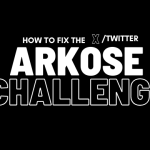Creating a website like Quora can be a great way to build a community and share knowledge with others. However, in order for your website to be successful, it’s important to optimize it for search engines. Here are a few tips for creating an SEO-friendly website like Quora.
- Choose a relevant domain name: Your domain name should be relevant to the topic of your website. For example, if you’re creating a website about gardening, your domain name should include keywords like “gardening” or “plants.”
- Use keywords in your content: Make sure to include relevant keywords in your website’s content. This will help search engines understand what your website is about and make it more likely to show up in search results.
- Optimize your images: Use alt tags to describe the images on your website. This will make it easier for search engines to understand the content of your images.
- Create high-quality content: The more high-quality content you have on your website, the more likely it is to be shared and linked to by others. This will help increase your website’s visibility in search results.
- Build backlinks: Backlinks are linked from other websites that point to your website. The more backlinks you have, the more likely it is that your website will be considered an authority on a topic.
- Use social media: Social media can help you drive traffic to your website. Share links to your website on social media and encourage others to share your content.
By following these tips, you can create an SEO-friendly website like Quora that will help you attract more visitors and build a community of knowledge seekers.
Requirements to Create a Website like Quora
Creating a website like Quora can be a complex process, but it’s definitely achievable with the right tools and resources. Here are some of the key requirements to keep in mind when building a website like Quora:
- Content Management System (CMS): A CMS is software that allows you to create, manage, and publish content on your website. WordPress, Joomla, and Drupal are some popular CMS options.
- Database: Quora is heavily reliant on a database to store and retrieve data. A database is necessary to store questions, answers, user information, etc.
- User registration and authentication system: A website like Quora requires a user registration and authentication system to allow users to create an account, log in, and post questions or answers.
- Question and answer functionality: The core functionality of a website like Quora is the ability to post and answer questions. This requires a system for creating and displaying questions, as well as a way for users to submit answers.
- Upvote and downvote system: Quora uses an upvote and downvote system to determine which answers are the best. This feature can be implemented using a combination of database and front-end development.
- Search functionality: A search function allows users to quickly find the information they’re looking for. This can be implemented using a search engine library like Elasticsearch.
- Moderation and spam prevention: A website like Quora will have a lot of user-generated content, so it’s important to have a system for moderating and preventing spam.
- Design and front-end development: The design and front-end development of a website like Quora need to be professional and user-friendly.
In summary, building a website like Quora requires a combination of CMS, database, user registration, question and answer functionality, upvote and downvote system, search functionality, moderation and spam prevention, and design and front-end development.
Best Hosting Plan and Domain Provider
When it comes to choosing a hosting plan and domain provider for a website like Quora, there are many options available. Some popular choices include:
- Hosting: Bluehost, HostGator, and SiteGround are some popular web hosting providers that offer a range of plans suitable for different types of websites, including those with high traffic and large amounts of data like Quora.
- Cloud Hosting: Amazon Web Services (AWS), Microsoft Azure, and Google Cloud Platform (GCP) are some of the most popular cloud hosting providers. These providers offer scalability and high availability which is important for a website like Quora.
- Domain Provider: GoDaddy, Namecheap, and Name.com are some popular domain providers that offer a range of options for registering and managing domain names.
Ultimately, the best hosting plan and domain provider will depend on your specific needs and budget. It’s important to do your research and compare the features and pricing of different providers before making a decision. It’s also recommended to read reviews and ask for suggestions from experts in the field.
Best CMS to Create a Website Like Quora
When it comes to creating a website like Quora, a Content Management System (CMS) can be a great tool to help you manage and publish content. Some of the best CMS options for building a website like Quora include:
- WordPress: WordPress is one of the most popular CMS options available. It’s free, open-source, and easy to use. It also has a large community and a wide range of plugins and themes available to help you customize your website.
- Laravel: Laravel is a free, open-source PHP web framework that can be used to build a website like Quora. It has a lot of powerful features that can help you build a feature-rich website, such as an advanced routing system, a built-in task scheduler, and more.
- Ruby on Rails: Ruby on Rails, or Rails, is a web application framework written in Ruby that can be used to build a website like Quora. Rails are known for its convention over configuration philosophy, which makes it easy to develop web apps rapidly.
- Django: Django is a free and open-source web framework written in Python. It’s a high-level framework that encourages rapid development and clean, pragmatic design.
In summary, WordPress, Laravel, Ruby on Rails, and Django are all great options for building a website like Quora. They all have a lot of powerful features, are open-source, and have a large community and resources to help you build a great website. The best CMS for you will depend on your specific needs and development skills.
In our case, we will use WordPress as a CMS because it is easy to use and manage for a non-technical person
Installation Steps for WordPress
Installing WordPress on your website can be a relatively simple process, here are the basic steps to get started:
- Download WordPress: You can download the latest version of WordPress from the official website (https://wordpress.org/download/).
- Create a database: Before installing WordPress, you’ll need to create a database for it to use. You can do this using a tool like phpMyAdmin, which is often included with web hosting plans.
- Upload WordPress files to your server: Once you’ve downloaded WordPress, you’ll need to upload the files to your web server. You can do this using an FTP client like FileZilla.
- Run the installation script: Once you’ve uploaded the WordPress files to your server, you’ll need to run the installation script by navigating to your website’s URL in a web browser.
- Provide the necessary information: During the installation process, you’ll be prompted to provide some basic information, such as your database name, username, and password, as well as the title and description of your website.
- Complete the installation: Once you’ve provided all the necessary information, you can complete the installation by clicking the “Install WordPress” button.
- Log in: Once the installation is complete, you can log in to your new WordPress website using the username and password you provided during the installation process.
- Customize your website: Once you’re logged in, you can start customizing your website by choosing a theme, installing plugins, and adding content.
Please note that these are the basic steps, depending on your hosting provider or the environment that you are using, the steps may slightly change, but the basic idea remains the same. It’s recommended to consult your hosting provider documentation or seek help from a developer if you encounter any issues during the installation process.
Best Theme and plugins to Create a Website like Quora
When it comes to creating a website like Quora using WordPress, there are several themes and plugins that can help you achieve a similar look and functionality. Here are a few popular options:
Themes:
AnsPress: This is a free and open-source theme that is specifically designed for creating a question-and-answer website. It includes features such as the ability to post questions and answers, an upvote and downvote system, and more.
QAEngine: This is a premium theme that is designed for creating a question-and-answer website. It includes features such as the ability to post questions and answers, an upvote and downvote system, and more.
Plugins:
WPForms: This is a popular plugin that allows you to create forms and surveys for your website, which can be useful for creating a question-and-answer section.
bbPress: This is a free and open-source plugin that allows you to add a forum to your website. It can be used to create a question-and-answer section on your website.
WP-PostRatings: This plugin allows you to add a rating system to your website, which can be used to rate questions and answers.
Akismet: This is a spam prevention plugin that can help you keep spam comments and questions on your website to a minimum.
It’s important to note that these are just a few examples of the many options available. It’s always a good idea to research and compare different themes and plugins to find the ones that best suit your needs. And make sure to always back up your website before installing any plugins, and keep them updated.
Conclusion
In conclusion, creating a website like Quora can be a great way to build a community and share knowledge with others. However, in order for your website to be successful, it’s important to optimize it for search engines. By following the tips provided, you can create an SEO-friendly website that will help you attract more visitors and build a community of knowledge seekers.
Some of the key requirements to keep in mind when building a website like Quora include a Content Management System (CMS), database, user registration and authentication system, question and answer functionality, upvote and downvote system, search functionality, moderation, and spam prevention, and design and front-end development. WordPress is a popular CMS option for building a website like Quora, but Laravel, Ruby on Rails, and Django are also great options.
When it comes to hosting and domain provider, Bluehost, HostGator, SiteGround, Amazon Web Services, Microsoft Azure, and Google Cloud Platform are some popular choices. As for the theme and plugins, AnsPress, QAEngine, WPForms, bbPress, WP-PostRatings, and Akismet are some popular options to help you achieve a similar look and functionality as Quora.
Keep in mind that building a website like Quora is not a simple task and it requires a lot of time and effort, but by following the best practices and using the right tools and resources, you can create a successful website that will help people learn and share knowledge. And don’t forget, SEO optimization is a continuous process, you will have to monitor and update your website regularly to keep it running smoothly and ranking well on search engines.
If you want to read about how to make a website like Pinterest check out the general blog section.