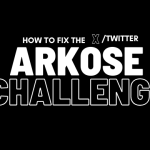Building a website like Craigslist requires a combination of technical skill and a good understanding of how online classifieds work. The first step in building a website like Craigslist is to choose a content management system (CMS) to power your site. Popular options include WordPress, Joomla, and Drupal. Each of these CMSs has its own set of features and capabilities, so it’s important to choose the one that best fits your needs.
Once you have chosen a CMS, you will need to install it on your web server and configure it to your liking. This may include customizing the design of your site, setting up user registration and login, and adding features like search and filtering.
To build a website like craigslist, you will also need to add functionality that allows users to post and browse classified ads. This typically involves creating custom post types and custom fields to store information about the ads, as well as developing a user interface for browsing and searching ads.
Additionally, you will also need to add a payment gateway to your website to allow users to pay for their listings and/or to pay for premium services.
Once your website is up and running, you will need to promote it to attract users. This can be done through a variety of online marketing techniques such as SEO, PPC advertising, and social media marketing.
In summary, building a website like Craigslist requires a combination of technical skill, a good understanding of online classifieds, and a solid marketing strategy. With the right approach, you can create a successful classifieds website that can help connect buyers and sellers in your community.
Choose a Domain and Hosting to Start a website like Craigslist
Choosing a domain and hosting are two of the most important steps in building a website. The domain name is the address people will use to access your site, while the hosting is the service that stores your website’s files and makes them available to the public.
When choosing a domain name, it’s important to pick something that is easy to remember and reflects the purpose of your website. For example, if you’re building a website like Craigslist, you might choose a name like “LocalClassifieds.com” or “CommunityMarketplace.net.” You can register your domain name through a domain registrar such as GoDaddy or Namecheap.
When it comes to hosting, you have several options to choose from. Shared hosting, VPS hosting, and dedicated hosting are some of the most popular options. Shared hosting is the most affordable option, and it’s perfect for small websites with low traffic. VPS hosting is more expensive, but it offers more resources and better performance for websites with moderate traffic. Dedicated hosting is the most expensive option and is ideal for large websites with high traffic.
When choosing a hosting provider, it’s important to consider factors such as uptime, customer support, and scalability. Uptime refers to the amount of time your website is online and accessible to users. Customer support is important because you may need help with technical issues. Scalability refers to the ability of your hosting provider to grow with your website as your traffic increases.
In summary, Choosing a domain name that reflects the purpose of your website and easy to remember. For hosting, consider shared hosting if you have a small website with low traffic, VPS hosting for moderate traffic and dedicated hosting for high traffic website. Also, consider factors such as uptime, customer support, and scalability when choosing a hosting provider.
WordPress Installation (CMS)
Installing WordPress on your web server is a relatively simple process. The first step is to download the latest version of WordPress from the official website (https://wordpress.org/download/). Once you have downloaded the software, you will need to unzip it and upload the files to your web server using a tool such as FTP.
Next, you will need to create a new MySQL database on your web server. This can typically be done through your web hosting control panel. Once you have created the database, you will need to take note of the database name, username, and password, as you will need this information during the installation process.
The next step is to begin the WordPress installation by navigating to the URL of the site, where you will see the installation wizard. The wizard will guide you through the process of configuring your site, including setting up the database connection, creating an admin account, and selecting a theme.
During the installation process, you will also need to provide your site’s title and a brief description, which will be used to create the header of your site. You also need to choose a language, time zone and date format.
After completing the installation, you will be prompted to log in to your new WordPress site, where you can start customizing the design and adding content.
In summary, Installing WordPress is a simple process, it involves downloading the software, uploading it to your web server, creating a new MySQL database and then running the installation wizard. During the installation process, you will also need to provide your site’s title and a brief description, choose a language, time zone and date format. Once installation is done, you can start customizing the design and adding content to your website.
Themes and Plugins use for Classified Website
Themes and plugins are an essential part of building a classified website using WordPress. Themes are used to control the design and layout of your website, while plugins are used to add additional functionality and features.
When choosing a theme for your classified website, it’s important to look for one that is specifically designed for classifieds or listings. This will ensure that the theme includes all the necessary functionality for displaying and managing ads, such as custom post types, custom fields, and a user-friendly interface for browsing and searching ads.
Some popular WordPress themes for classified websites include ClassiPress, Listable, and ClassifiedEngine. These themes are specifically designed for classifieds and include features such as front-end ad submission, custom pricing packages, and the ability to charge for ad listings.
Plugins can also be used to add additional functionality to your classified website. Some popular plugins for classified websites include Advanced Custom Fields, WP Job Manager, and Gravity Forms. These plugins can be used to create custom fields for your ads, manage job listings, and create forms for users to submit their ads.
Other useful plugins for classified website include payment gateway plugins like WooCommerce and PayPal, to charge for premium services, and SEO plugins like Yoast SEO, to optimize your website for search engines.
You can also use a plugin like WPForms to create contact forms for users to get in touch with you or with the advertiser directly.
In summary, Themes and plugins are an essential part of building a classified website using WordPress. Themes control the design and layout of your website, while plugins add additional functionality and features. Look for themes specifically designed for classifieds and choose plugins like Advanced Custom Fields, WP Job Manager, Gravity Forms, payment gateway, and SEO to optimize your website.
Conclusion
In conclusion, building a website like Craigslist requires a combination of technical skill, a good understanding of online classifieds, and a solid marketing strategy. The process of building a classified website can be broken down into several steps, including choosing a content management system (CMS), installing and configuring the CMS, adding functionality for classified ads, integrating a payment gateway and promoting your website.
Choosing a CMS like WordPress is a popular choice due to its ease of use and flexibility. WordPress installation process is simple and once it is done, you can start customizing the design and adding content to your website.
Themes and plugins are also an essential part of building a classified website using WordPress. Themes control the design and layout of your website, while plugins add additional functionality and features. It’s important to choose a theme that is specifically designed for classifieds and plugins like Advanced Custom Fields, WP Job Manager, Gravity Forms, payment gateway, and SEO to optimize your website.
Once your website is up and running, you will need to promote it to attract users. This can be done through a variety of online marketing techniques such as SEO, PPC advertising, and social media marketing. With the right approach, you can create a successful classifieds website that can help connect buyers and sellers in your community.
Once you follow all these process you are also able to create other websites like medium Pinterest or Quora.