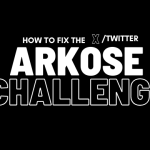Creating a website like Twitter can seem like a daunting task, but with the right knowledge and resources, it can be a successful and rewarding endeavor. Twitter is a micro-blogging platform that allows users to share short messages, known as tweets, with their followers. It has become a popular way for individuals and businesses to share information and connect with others.
To create a website like Twitter, you will need to start by conceptualizing the design and layout of the website. This includes deciding on the color scheme, font, and overall aesthetic of the site. It’s also important to consider the user experience and make sure that the site is easy to navigate.
Next, you will need to create a database to store user information, tweets, and other data. This can be done using a variety of programming languages and databases such as MySQL, MongoDB, and PostgreSQL. Once the database is set up, you will need to create the functionality of the site, such as the ability for users to create accounts, post tweets, and follow other users. This can be done using a web development framework such as Ruby on Rails, Django, or Laravel.
It’s also important to consider search engine optimization (SEO) when creating a website like Twitter. This includes optimizing the site for keywords, creating meta tags, and improving the site’s loading speed. These steps can help your site rank higher in search engine results and attract more traffic. Lastly, you will need to test the site and make sure that it is working properly before launching it to the public. This includes testing the site on different devices and browsers and making sure that there are no bugs or errors.
Overall, creating a website like Twitter requires a significant amount of time, effort, and technical knowledge. But with the right approach, it can be a great way to connect with others and share information online.
Requirements to create a website like Twitter
Creating a website like Twitter requires a variety of technical skills, including web design, database management, and programming. In addition to these technical requirements, there are also several SEO considerations that should be taken into account when building a site like Twitter.
- One of the most important SEO considerations when creating a website like Twitter is keyword research. Identifying the keywords that are relevant to your site and optimizing your content for those keywords can help your site rank higher in search engine results. This can include researching popular hashtags and trending topics that are related to your site.
- Another important SEO consideration is creating meta tags for your site. These tags provide information to search engines about your site, including the page title, description, and keywords. This information helps search engines understand what your site is about and how it should be ranked.
- Improving the site’s loading speed is also important for SEO. Websites that load quickly are more likely to rank higher in search engine results than those that take longer to load. This can be accomplished by optimizing images, using a content delivery network (CDN), and minifying code.
- Creating a sitemap for your site can also help improve its SEO. A sitemap is a file that lists all of the pages on your site and how they are organized. This makes it easier for search engines to crawl and index your site.
- In addition to these technical requirements, it’s also important to ensure that your site is mobile-friendly. With the increasing number of people using mobile devices to access the internet, it’s crucial that your site is optimized for mobile devices.
- Lastly, building high-quality backlinks is also important for SEO. This can be achieved by creating high-quality content that is shared and linked to other sites.
In summary, creating a website like Twitter requires a wide range of technical skills and knowledge, as well as a solid understanding of SEO best practices in order to optimize the site for search engines and attract more traffic.
Best Domain and Hosting provider to create a website like this
There are many domains and hosting providers available, and the best one for you will depend on your specific needs and budget. Some popular options include:
- GoDaddy: GoDaddy is one of the largest and most well-known domain and hosting providers. They offer a wide range of services, including domain registration, website hosting, and website-building tools.
- Bluehost: Bluehost is another popular option for domain and hosting. They are known for their easy-to-use interface and reliable uptime. They also offer a range of plans for different levels of website needs.
- Namecheap: Namecheap is a budget-friendly option for domain and hosting. They offer competitive pricing and a wide range of services, including domain registration, website hosting, and email hosting.
- HostGator: HostGator is a well-established provider of web hosting, with a wide range of plans to choose from, including shared, VPS, and dedicated hosting. They also offer domain registration, website builders, and one-click installs
- SiteGround: SiteGround is another popular web hosting provider that offers a range of plans for different levels of website needs. They are known for their excellent customer support and their focus on security and performance.
It’s worth noting that some providers may have specific advantages over others depending on the location, pricing, and features, it’s always recommended to check and compare the providers based on your specific needs and budget. It’s also important to read customer reviews and do your own research before making a decision.
Setting Up WordPress
Setting up a WordPress website involves several steps:
- Choose a domain name and web hosting provider: You will need to purchase a domain name and web hosting account to host your WordPress site. Some popular options include GoDaddy, Bluehost, and SiteGround.
- Install WordPress: Once you have your domain name and web hosting account, you can install WordPress on your web server. Most web hosting providers offer a one-click WordPress installation, or you can install it manually by uploading the WordPress files to your server.
- Choose a theme: WordPress comes with a variety of pre-installed themes, or you can choose from thousands of free and paid themes available on the WordPress repository. Choose a theme that fits the design and functionality of your website.
- Customize the theme: Once you have chosen a theme, you can customize it to match your website’s design and functionality. This can include adding widgets, customizing colors and fonts, and uploading a logo.
- Create pages and posts: With your theme and design set up, you can start creating pages and posts for your website. Pages are used for static content, such as an “About Us” page, while posts are used for blog entries.
- Install plugins: WordPress has a wide range of plugins available, which can add additional functionality to your site, such as contact forms, social media integration, and security features.
- Launch your website: Once you have completed all of the above steps, you can launch your website to the public.
- Regularly back up your website, and keep it updated and secure.
It’s worth noting that some steps may vary depending on the hosting provider and the specific theme that you choose. It’s always recommended to check the documentation or support provided by the hosting provider or theme developer for specific instructions.
Best theme and plugin to create a website like Twitter
When creating a website like Twitter, it’s important to choose a theme and plugins that will provide the functionality and design that you need.
For the theme, you can choose a pre-built theme specifically designed for creating a website like Twitter, such as “BirdTwitter”, “Microblog” or “Twitter-like”. These themes are designed to mimic the look and feel of Twitter and will often include features such as a user profile page, a timeline, and the ability to post and share tweets. These themes are often available for purchase and are often fully responsive, meaning they will adjust to different screen sizes.
For plugins, there are several that can help you create a website like Twitter:
- “Tweet” or “Twitter Feeds”: This plugin allows you to display tweets from a specific Twitter account or a hashtag on your website.
- “BuddyPress”: This plugin allows you to create a social network on your website, complete with user profiles, groups, and messaging.
- “Social Login”: This plugin allows users to register and log in to your site using their social media accounts.
- “WordPress SEO by Yoast”: This plugin helps you optimize your website for search engines.
- “Akismet Anti-Spam”: This plugin helps keep your site free from spam comments.
- “Advanced Custom Fields”: This plugin allows you to add custom fields to your site’s posts and pages, giving you more control over the data you collect from your users.
It’s worth noting that some plugins may have specific advantages over others depending on the specific needs and features of the website. It’s always recommended to check and compare the different options based on your specific needs and budget. It’s also important to read customer reviews and do your own research before making a decision.
Conclusion
Creating a website like Twitter requires a combination of technical skills, design knowledge, and SEO strategies. Choosing the right theme and plugins can greatly enhance the functionality and user experience of the website. A pre-built theme specifically designed for creating a website like Twitter such as “BirdTwitter”, “Microblog” or “Twitter-like” can provide a similar look and feel to the popular microblogging platform.
Additionally, plugins like “Tweet” or “Twitter Feeds”, “BuddyPress”, “Social Login”, “WordPress SEO by Yoast”, “Akismet Anti-Spam” and “Advanced Custom Fields” can provide additional features and functionalities to the website. However, it’s important to carefully research and consider the specific needs and features of the website before making a decision.
If you want to read about how to create a website like Reddit kindly check this out