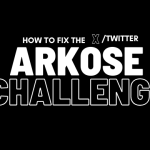If you’re trying to use WhatsApp and you see the error message “This account is not allowed to use WhatsApp,” it can be frustrating and confusing. This error can be caused by a number of different issues, and the steps you need to take to fix it will depend on the specific cause. Here are some potential solutions for fixing the “This account is not allowed to use WhatsApp” error:
- Check your internet connection: Make sure you have a stable and strong internet connection. If your connection is poor, WhatsApp may not be able to verify your account, which can cause the error message to appear. Try connecting to a different Wi-Fi network or using your mobile data to see if that resolves the issue.
- Check your phone number: Make sure you are using the correct phone number to sign in to WhatsApp. If you are using a different phone number than the one you registered with WhatsApp, you may see the “This account is not allowed to use WhatsApp” error.
- Check for updates: WhatsApp is constantly being updated, and sometimes these updates can cause issues. Make sure you have the latest version of WhatsApp installed on your phone. To check for updates, go to the App Store or Google Play Store and search for WhatsApp. If there is a newer version available, install it to see if it resolves the issue.
- Check for banned phone numbers: WhatsApp has a list of phone numbers that are banned from using the service. If you are using a phone number that has been banned, you will see the “This account is not allowed to use WhatsApp” error. To check if your phone number has been banned, you can try using a different phone number to sign in to WhatsApp.
- Check for banned IP addresses: WhatsApp also has a list of IP addresses that are banned from using the service. If you are using an IP address that has been banned, you will see the “This account is not allowed to use WhatsApp” error. To check if your IP address has been banned, try using a different internet connection or VPN to sign in to WhatsApp.
- Contact WhatsApp support: If you have tried all of the above solutions and you are still seeing the “This account is not allowed to use WhatsApp” error, you may need to contact WhatsApp support for further assistance. You can do this by going to the WhatsApp website and clicking on the “Contact Us” button.Here are a few additional things you can try if you are still experiencing the “This account is not allowed to use WhatsApp” error after trying the solutions above:
- Reinstall WhatsApp: If you have tried all of the other solutions and you are still having trouble, you may need to reinstall WhatsApp. To do this, go to the App Store or Google Play Store and search for WhatsApp. Then, click on the “Uninstall” button to remove the app from your phone. After the app has been uninstalled, install it again from the App Store or Google Play Store.
- Clear the WhatsApp cache: If you have a lot of data stored in the WhatsApp cache, it could be causing the error message to appear. To clear the cache, go to the “Settings” menu in WhatsApp, then click on the “Data and storage usage” option. From there, you can click on the “Clear cache” button to remove all of the data stored in the cache.
- Reset your phone: If you have tried all of the other solutions and you are still having trouble, you may need to reset your phone. This will erase all of your data and restore your phone to its factory settings, so make sure to back up any important data before proceeding. To reset your phone, go to the “Settings” menu and click on the “System” option. From there, you can click on the “Reset” button to reset your phone.
- Wait it out: In some cases, the “This account is not allowed to use WhatsApp” error may be temporary and will resolve itself over time. If you have tried all of the other solutions and you are still experiencing the error, you may need to wait a few hours or days before trying again.
If you are still experiencing the “This account is not allowed to use WhatsApp” error after trying all of these solutions, it may be a good idea to contact WhatsApp support for further assistance. They should be able to help you troubleshoot the issue and get WhatsApp working properly again.