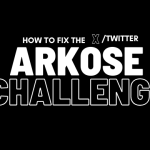There are a few reasons why the “Add Friend” button may not be showing on Facebook:
- The person you are trying to add is already your friend: If the person you are trying to add is already your Facebook friend, the “Add Friend” button will not be shown. Instead, you will see a message that says “Friends” or “Friend Request Sent.”
- The person has their privacy settings set to “Friends of Friends”: If the person you are trying to add has their privacy settings set to “Friends of Friends,” the “Add Friend” button will only be shown if you have a mutual friend. If you don’t have a mutual friend, the “Add Friend” button will not be shown.
- The person has blocked you: If the person you are trying to add has blocked you, the “Add Friend” button will not be shown. Instead, you will see a message that says “This person isn’t available at this time.”
- The person has deactivated their account: If the person you are trying to add has deactivated their Facebook account, the “Add Friend” button will not be shown. Instead, you will see a message that says “This person isn’t available at this time.”
If the “Add Friend” button is not showing and none of the above reasons apply, it’s possible that there may be a technical issue with Facebook. In this case, you may want to try logging out and logging back in, or clearing your browser’s cache and cookies. If the problem persists, you may want to contact Facebook for further assistance.
If you want to explore more issues related to social media you can check out our latest articles